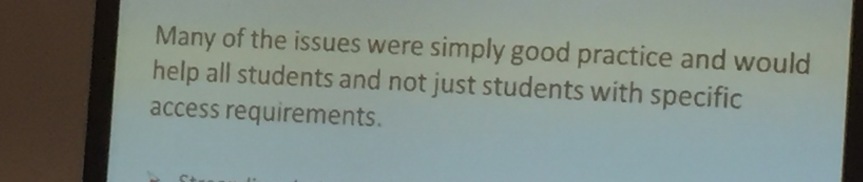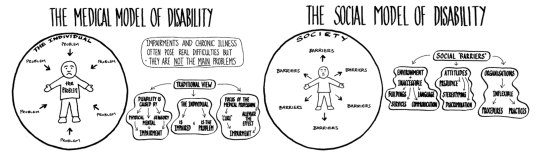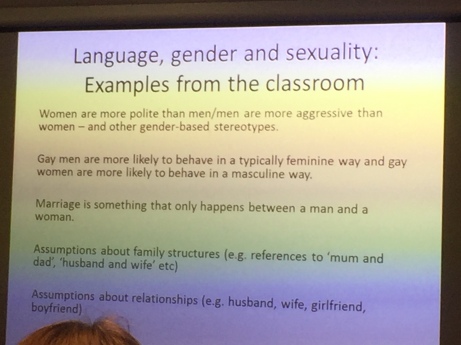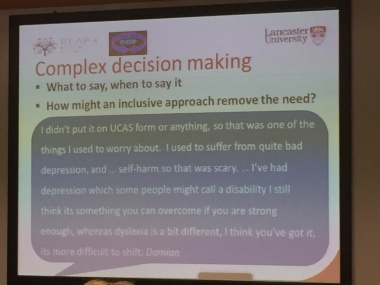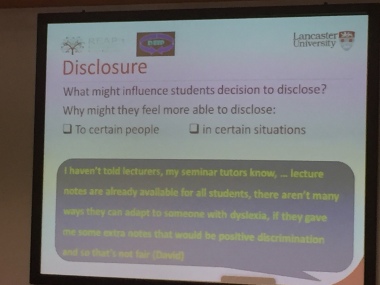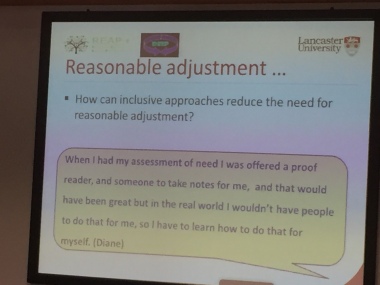Mistakes can be useful learning tools but we’re rarely rewarded for getting something wrong.
Another way to learn is to have something you’ve become used to taken away.
My biggest learning curve with regard to digital practice was on the MA Open and Distance Learning with the OU. It was a fully online course with lots of different platforms plus we were piloting their MyStuff portfolio when such tools were still new. The MA was also my first experience of virtual meetings with audio and I still remember how I jumped when the tutor’s voice boomed out at me from my laptop as I entered the online room!
The course had an international cohort which was another fresh experience. Comparing education as I knew it with what was happening in countries like Russia and the US provided valuable knowledge but I learned most of all from the final two modules.

I chose one from Psychology and one from Social Science without realising they hadn’t been transferred to online formats. Typically, I’d assumed all the OU units would be like the ones I’d just taken. When the courier arrived with a box of books, papers and a DVD I realised my mistake. This was my course. There were no online forums, no virtual meetings and if I wanted to speak to my tutor I had to book a phone call.
The resources were good. I still have them. But the greatest learning came from not having the digital communication and collaboration I’d become used to. Without these I appreciated their value in a way I never would have done otherwise.
It was the same with the assessment centres. I had problems parking, arrived late, and struggled with the physical writing. I sent emails and used social media. I no longer wrote letters and did little more than sign my name by hand. For days afterwards my arm and shoulder ached and I still haven’t forgotten how it felt to be sat in a room with over 30 people all scribbling away in various states of stress as the clock ticked and the temperature rose.

Students still take examinations in this style.
Many VLE still look like content repositories when they can offer so much more.
Technology-first approaches to blended and distance courses are still common when all the evidence suggests a pedagogy-first path for the design of teaching and learning online is a more effective method.
I’ve been thinking of these experiences as I come to the end of my PhD. We’re discussing eternal examiners and planning a mock viva in preparation for the final defence. The end is in sight but I’m not there yet. There are still hurdles to jump. In the meantime, I’ve learned so much.
My research is practice-based. Participants were enrolled on my online courses, Teaching and Learning in a Digital Age (TELEDA). I was an insider, both at the university and as the developer and facilitator of the programmes. Each of the three iterations of TELEDA were 30 level 7 credits and on the advice of the external examiner I had the validation booked for merging two modules into a PG Cert in Digital Education. A restructure halted those plans and instead TELEDA became a Diploma level option on a new MA in Teaching and Learning in Higher Education. It looked good on paper but institutional changes prevented it from happening.
Last year, with my colleague Patrick Lynch, we developed a pedagogy-first approach to enhancement called Design for Active Learning (D4AL). With or without technology, we explained, but its 2018, the tech will be in there somewhere, we’re just choosing not to lead with it. Again, progress was affected by changes we had no control over.

When I gained my Certified Membership of ALT (CMALT) there were less than 100 certified learning technologists in the country. Today there are many more and for the past few years I’ve been a CMALT assessor. The portfolio submission has to address the design of learning yet the majority of people who apply are technologists. This reinforces the on-campus divides between those who promote technology enhanced learning and those who practice it on a day-to-day basis with students.
How can higher education institutions do more to develop their staff who teach and support learning to become digitally fluent practitioners?
TELEDA was successful. I have a mass of data which confirms the value of experiential approaches to digital practice, in particular for later adopters of online ways of working. I know many participants took their TELEDA learning and applied to their own practice which was the original intention. Staff were enrolled as students on the institutional VLE and for many this itself was transformational. Getting lost online helped them rethink their own practice as did the supportive introductions to social media and creating audio and video as supplements for text. TELEDA covered learning design and assessment. It introduced the philosophy and practice of open education. We read and discussed seminal papers around the digital native and digital immigrant debate and Siemen’s Connectivism. It was an ideal opportunity to introduce accessibility of content as being of benefit to everyone and show how VLE and other digital tools supported widening participation and increasingly diverse student cohorts.
image from http://www.iconarchive.com/show/microsoft-office-2013-icons-by-carlosjj.html
All this is in the thesis and published in a range of books and papers. I’ve learned a lot over the years about digital practice and like to think TELEDA is remembered by colleagues as a worthwhile investment of their time.
I’ve also seen a lot of changes in higher education and, like many others, have concerns about the future. I remain convinced that VLE offer genuine opportunities for participation in transformational higher education experiences, in particular for students who are unable to enjoy a full time on-campus degree.
However, developing the necessary digital practice of staff who teach and support learning needs more investment. This is likely to remain the biggest hurdle of all.













 The
The 


































 use screen margination software for a number of reasons – one of them being you need a large screen. Suggestions like plug your laptop into your TV assume you have a TV in the first place and besides, have you ever tried it? If you could put the TV on your desk it might work but most TVs sit in the corner of the room or are fixed to a wall. Not everyone has wireless connectivity, cables are trip hazards while sitting comfortably with a keyboard, books, coffee cup etc on the floor is not always easy.
use screen margination software for a number of reasons – one of them being you need a large screen. Suggestions like plug your laptop into your TV assume you have a TV in the first place and besides, have you ever tried it? If you could put the TV on your desk it might work but most TVs sit in the corner of the room or are fixed to a wall. Not everyone has wireless connectivity, cables are trip hazards while sitting comfortably with a keyboard, books, coffee cup etc on the floor is not always easy.