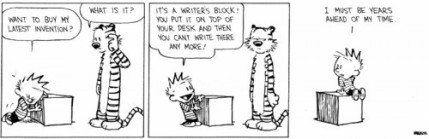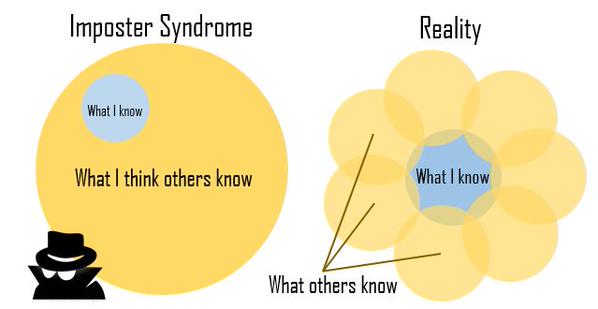This post follows Wednesday’s #LTHEchat on digital inclusion and accessibility. The tweetchat rationale is here http://lthechat.com/2016/02/15/lthechat-no-46-sue-sue-watling-digital-inclusion-and-accessibility/ and there’s a list of the shared resources at the bottom of this post for those in a hurry.
If you have a little more time, then freed from the limitations of 140 characters or less, I thought it might be useful to give some background.
It was around 2010 when I first experienced vision impairment. I thought it’ll be fine. I work with technology. I know the theory. The internet is fully accessible – right? I could enlarge text, change contrasts, use text to speech and train my Dragon. It was the beginning of a new journey which included volunteering with a local organisation for people with sight loss and seeing first hand the frustrations of digital exclusion. I worked with VLE but had no real practical application of the principles of accessibility. Now it all changed. I began to write about the risks of what Ellen Helsper at the LSE had called a Digital underclass. I knew how the social impact of the internet was as potentially exclusive as inclusive. It all depended on how you used a computer and accessed the internet. I devised the MEE Model of digital exclusion. This reflected common usage. I refers to using a Mouse for navigation, Eyes to see and Ears to listen. When all around you follow the MEE Model it becomes easy to assume everyone else does too. The MEE Model has sequential layers of barriers.
- The high cost and narrow market of alternative navigation devices or adaptations to make the best use of existing physical, sensory and cognitive abilities. You can’t buy assistive technology (AT) at Tesco.
- The need for specialist training and support. AT can involve a steep and unique learning curve and it can be challenging to keep AT aligned with sequential developments in operating systems and browser controls.
- Even with the AT plus training and support in place, if online content has not been designed and delivered with inclusive access in mind, you will remain excluded. Try using iTunes with a screen reader. Try any online shopping site with text to speech. You may be able to browse, select and move to the payment section then find it’s an add-on where text fields are not labelled and drop down menus don’t work. Turn off the volume and use YouTube with automatically generated captions, or any subtitled video where the titles cover the picture rather than sitting in a separate footer. Try zooming in (Ctrl+) and watch frames overlap , fail to resize or left to right scroll bars disappear. The list goes on.
In an increasingly digital society, where public information, health, welfare, retail and leisure are moving online, to be digitally excluded is to be marginalised and disempowered. The vision of the web pioneer for a digital democracy has simply not happened.
‘… it is critical that the web be usable by anyone regardless of individual capabilities and disabilities.’ (Berners Lee, 1997)
‘…if we succeed making web accessibility the norm rather than the exception, this will benefit not only the disability community but the entire population.’ (Dardailler, 1997)
So when asked to facilitate an #LTHEchat it seemed natural to bring out the digital inclusion soapbox in relation to learning and teaching.

Over the past year or so, I’d been feeling a bit disillusioned. I’d already shifted focus from trying to change the world to making smaller changes such as building accessibility outcomes into my online TELEDA courses e.g. Reflect upon, and demonstrate a critical awareness of inclusive practice in relation to online teaching and learning resources, communication and collaborative working with and between students. I still accepted any opportunity to raise awareness and did visitor slots for staff and students on a range of courses. Maybe I was imagining it but it seemed audiences a little bit more disinterested every year. Last month I gave a keynote on the social impact of the internet looking through a number of critical lenses, making sure these included digital divides; the hidden millions who had never been online in the UK and those with access but not the means to make essential use of it. One of the follow-up emails said it all.
Digital inclusion/exclusion was a huge topic about 5 years ago, but seems to have been forgotten somewhat now and, yes, it’s still so important.
A consequence of legislation (Single Equality Act) is tokenism as displayed in this photograph. It shows a perfect example of the law being followed but with no apparent awareness of the impossible situation created.

Digital accessibility in learning and teaching is not always the most popular of topics. The response is often raised eyebrows, dismissive comments and barely concealed sighs. So I wasn’t sure what to expect Wednesday at 8.00 pm but the fantastic #lthechat community come through in great style and by the end of the hour I felt reinvigorated again. This is the power of social media, adding Connect to the BBC mission to Educate, Inform and Entertain.
There are only a few months until the government’s proposed changes to the DSA come into place. This will remove a layer of digital support for new students and shift the responsibility for making reasonable adjustments back onto institutions. The topic of ensuring equal access to online learning resources should be at the forefront but in a way, the DSA itself has contributed to the notion that accessibility issues belong to someone else, somewhere over there, wherever student support is managed We’re further away than ever to the idea of individual responsibility for ensuring accessible design of digital documents.
But there is hope. At a time when low levels of digital capability among staff who teach and support learning is coming to the forefront, accessibility can be built into new digital baselines and frameworks but the first step is raising awareness of why this matters in the first place.
LTHEchat offered lots of useful reminders and advice for moving forward as captured in this Storify https://storify.com/LTHEchat/lthechat-45-with
#LTHEchat questions:
- Why does digital inclusion matter?
- Who is responsible for accessible L&T content in your institution?
- Audio and video need transcripts. Discuss.
- Where to go for help? Share an online source of advice.
- Share a tip for creating accessible digital documents.
- What does accessibility mean to you?
Shared #LTHEchat resources list
Lastly, a timely reminder of how a simple zoom can go wrong. Trying to get to the image only succeed in making it appear further away!

Thanks to everyone who makes #LTHEchat happen. Although this week’s session is over, I hope the conversations and sparks of interest and enthusiasm will be lighting bigger fires 🙂
Berners Lee, T (1997)World Wide Web Consortium (W3C) Launches Web Accessibility Initiative. WAI press release 7 April 1997. www.w3.org/Press/WAI-Launch.html
(Dardailler, D 1997 Telematics Applications Programme TIDE Proposal. Web Accessibility Initiative (WAI) http://www.w3.org